
What is the difference between a regular monitor and an educational all-in-one machine
1. Different functions
The educational all-in-one machine can have a built-in independent OPS machine, which can be disassembled and installed. The screen can be operated like a computer, and without installing a computer, it can use Android just like operating a mobile phone.
In addition, touch all-in-one machines can only input computer signals, and the input signals are relatively single. It can also perform wireless screen projection, finger touch operations, and bidirectional control between computers and touch all-in-one machines. Touchscreen all-in-one machines can also intelligently write. As whiteboards, you can use the back of your hand to erase written content, which is more convenient and practical.
2. Different application areas
The dimensions of touch based educational all-in-one machines are 55 inches, 65 inches, 86 inches, and 98 inches, so the screen size is relatively small and is generally used in small conference rooms, schools, training institutions, etc.
The application areas of splicing screens mainly include conference rooms, exhibition halls, video surveillance rooms, etc. It can be said that LCD splicing screens are generally preferred for screens over 100 inches.
3. Different screen sizes
The size of the touch based educational all-in-one machine is 55-98 inches, just a single screen. If you need a larger size, you can arrange multiple screens together and connect them to display the same or different content. However, this splicing method has a larger gap.
The size of the splicing screen is around 46-65 inches, and the splicing screen size in both horizontal and vertical directions is acceptable. For example, the size of a 6 * 4 46 inch splicing screen after splicing is 1104. Generally, the screen size is designed according to the user's viewing distance, installation space, and usage environment.
4. Different display effects
The advantage of touch based educational all-in-one machines is that they can seamlessly display 2K resolution and 4K high-definition resolution. But the premise is that the input signal source is 4K and the screen displays 4K effect. If the screen resolution is 4K but the input signal source is 2K, the display effect is 2K. Therefore, the display effect and input signal source of the touch all-in-one machine are the same, and the display resolution is also the same.
LCD splicing screens have higher brightness, better white balance, and richer colors. But it will affect the overall aesthetics because there are splicing gaps between screens.
5. Different classifications
Like traditional PCs, touch sensitive educational all-in-one machines are composed of electronic components such as touch sensitive displays, motherboards, memory, hard drives, graphics cards, etc.
LCD splicing screens are divided into curved splicing screens, LCD splicing screens, plasma splicing screens, DLP splicing screens, transparent screens, etc. If you input the signal source of the computer into the splicing screen, you need auxiliary materials such as splicing processors, central control HDMI matrices, HDMI splitters, etc.
The above content is an introduction to the differences between ordinary displays and educational all-in-one machines. Educational all-in-one machines integrate computers, tablets, televisions, whiteboards, projectors, and speakers into one, and can be controlled directly by hand or stylus without the need for a mouse or keyboard. It can also download various teaching software, conference software, etc., and can be used for school teaching conferences, conference training, remote video conferences, information queries, etc.

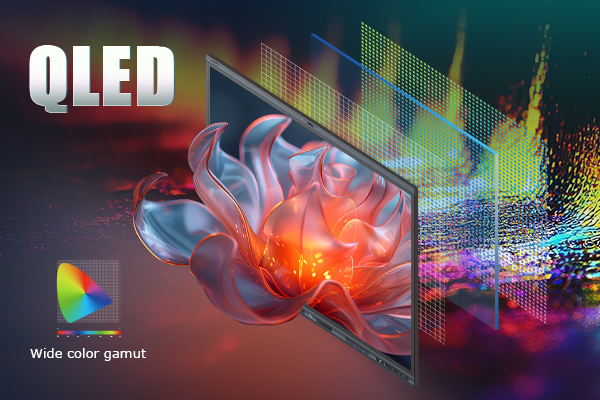
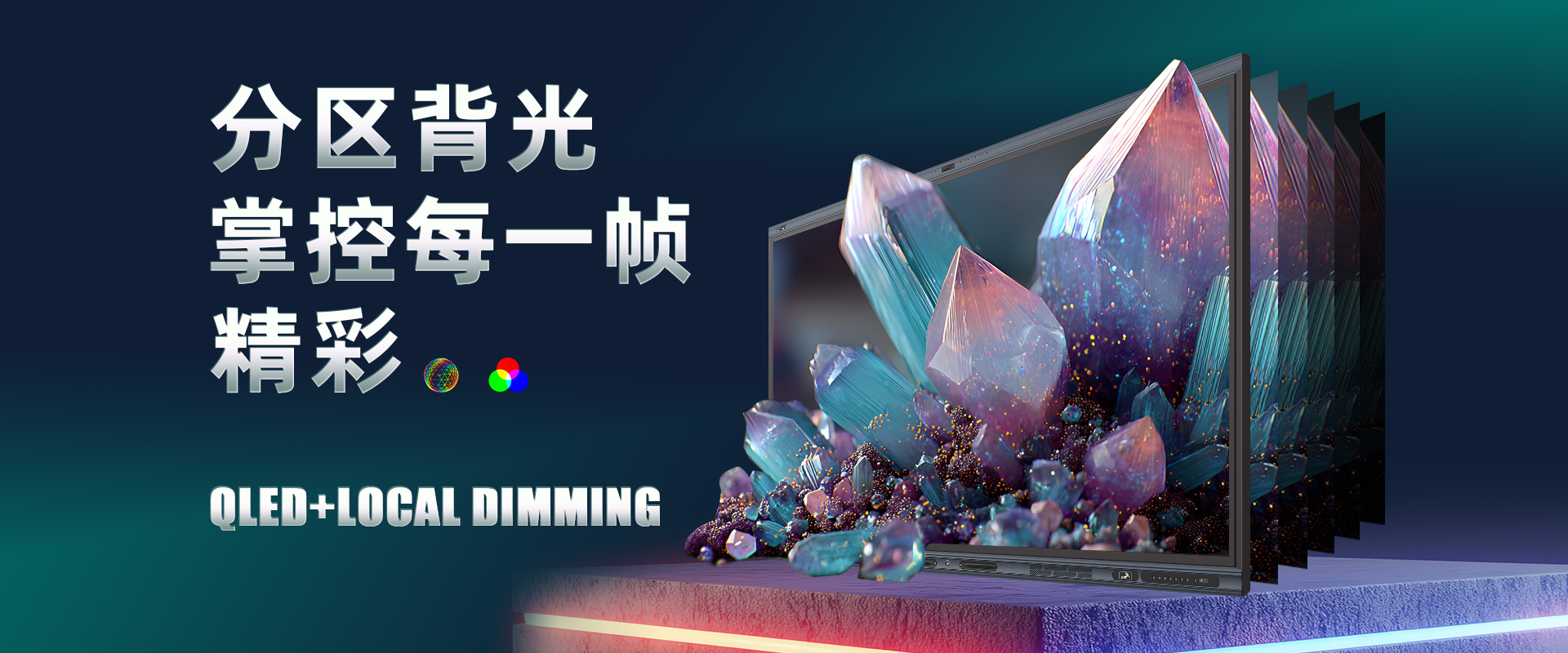
.png)















