1Smart interactive blackboardWhat are the advantages compared to traditional blackboards
1. Surface waterproof, explosion-proof, and radiation resistant writing pens that can use a variety of materials
You can use chalk, fountain pen, and dust-free chalk to directly write and erase, and the handwriting is easy to erase and clean; Combined with a smart card, it can achieve automatic sensing and activation, and can be used by normal touch in a sunny environment; The front panel is made of 4mm tempered glass, which is explosion-proof, scratch resistant, and impact resistant; Android and Windows dual backup operating systems, supporting annotation writing function on any channel.
2. Multimedia interaction enables easy implementation of intelligent teaching
Supporting various multimedia teaching materials such as videos, music, images, and PPTs, massive teaching software and resources, simple and easy-to-use user interface, teachers can quickly get started, and learning costs are low.
3. Touch control and display are integrated
The intelligent interactive blackboard features up to 10 advanced nano silver capacitive touch technologies, which can meet the needs of multiple users simultaneously. It adopts full lamination technology, with a viewing angle of nearly 178 degrees, greatly improving students' viewing experience outside the classroom.

2、 Precautions for using smart interactive blackboard:
1. Strictly follow the instructions for use and do not forcefully power off or shut down during use, as it may cause errors in the operating system and prevent access to the system. The shutdown will be done by pressing the shortcut button at the bottom of the screen.
2. The smart interactive blackboard is composed of three materials, with the touch screen display area in the middle. The capacitive touch screen requires the use of fingers or specialized touch pens for touch operations. Built in teaching whiteboard software and teaching courseware, which can be operated and used by oneself. Touch screen operation is the same as regular computer operation. Note that the right-click menu pops up after lightly pressing the screen for 2 seconds on the home page of the screen.
3. The use of touch screen keyboard: The touch screen keyboard is hidden at the left middle edge of the screen by default after booting up. You can tap the left side of the screen to pop up the touch screen keyboard, and swipe right to call up the keyboard for input operations.

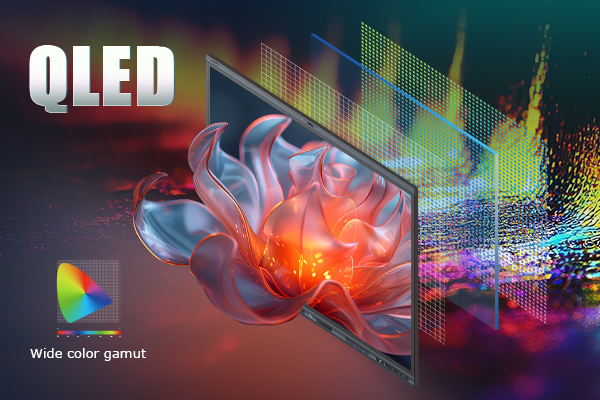
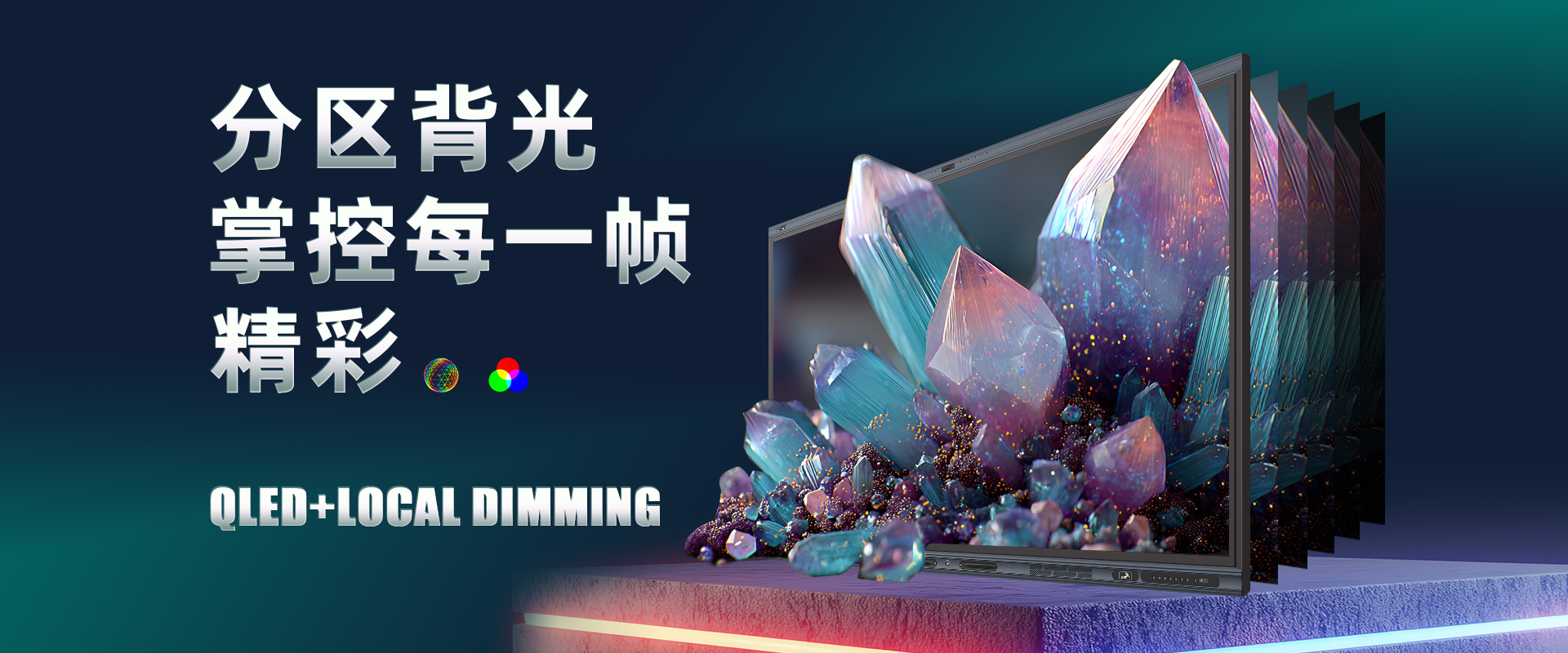
.png)















